
Four Key Reasons to Learn Markdown
Back-End Leveling UpWriting documentation is fun—really, really fun. I know some engineers may disagree with me, but as a technical writer, creating quality documentation that will...
One of the most important (and least loved) activities in a programmer’s life is debugging code. When debugging PHP, there are several strategies, ranging from strategic use of print_r to elaborate systems that send debugging information to specific debug tables in a database.
In this article, we look at a simple tip for finding errors in SQL code when using PEAR::DB.
The PEAR modules provide a great deal of power and convenience for PHP programmers. One of the most widely used modules is DB, with its support for a ridiculous number of databases. PEAR::DB also includes some extremely helpful methods like autoPrepare() and autoExecute(). The downside to these methods is that they are (in many respects) a “black box” approach. You provide a key-value (associated) array along with the table name, insert or update constant, and predicate. What you hope to get is a new or updated record in your database.
When it doesn’t happen, there isn’t a whole lot of information (at first glance). Since the autoExecute() method constructs the SQL statement for you, you cannot simply use “echo $sql” as you might if you were constructing the SQL statements yourself.
However, the DB module also has a very simple mechanism for showing you what is happening behind the scenes.
Suppose you are updating a table in your database and the update doesn’t seem to be doing anything. Your code might look something like this:
$db->autoExecute($table, $_POST, DB_AUTOQUERY_UPDATE, "row_id=$id");
Header("Location: my_edit_page.php");
To find out why the update is not occurring, you could modify that same code to look like this:
$db->setOption('debug', true);
$my_query = $db->autoExecute($table, $_POST, DB_AUTOQUERY_UPDATE, "row_id=$id");
if (DB::isError($my_query)) {
print $my_query->getDebugInfo();
}
// Header("Location: my_edit_page.php");
Now, when you attempt to save, the redirect will not happen and you will see both the SQL statement that PEAR::DB attempted to use as well as a message describing why it did not work.
Once you know where to look, debugging PHP is quite simple!

Writing documentation is fun—really, really fun. I know some engineers may disagree with me, but as a technical writer, creating quality documentation that will...
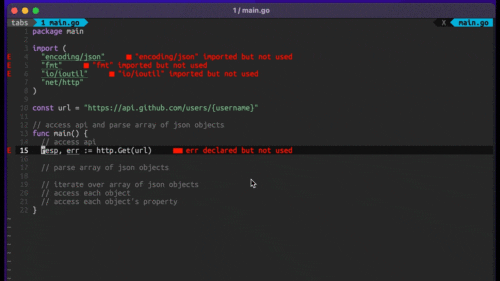
Humanity has come a long way in its technological journey. We have reached the cusp of an age in which the concepts we have...
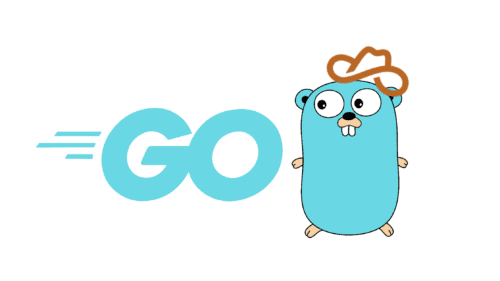
Go 1.18 has finally landed, and with it comes its own flavor of generics. In a previous post, we went over the accepted proposal and dove...