
Swift Regex Deep Dive
iOS MacOur introductory guide to Swift Regex. Learn regular expressions in Swift including RegexBuilder examples and strongly-typed captures.
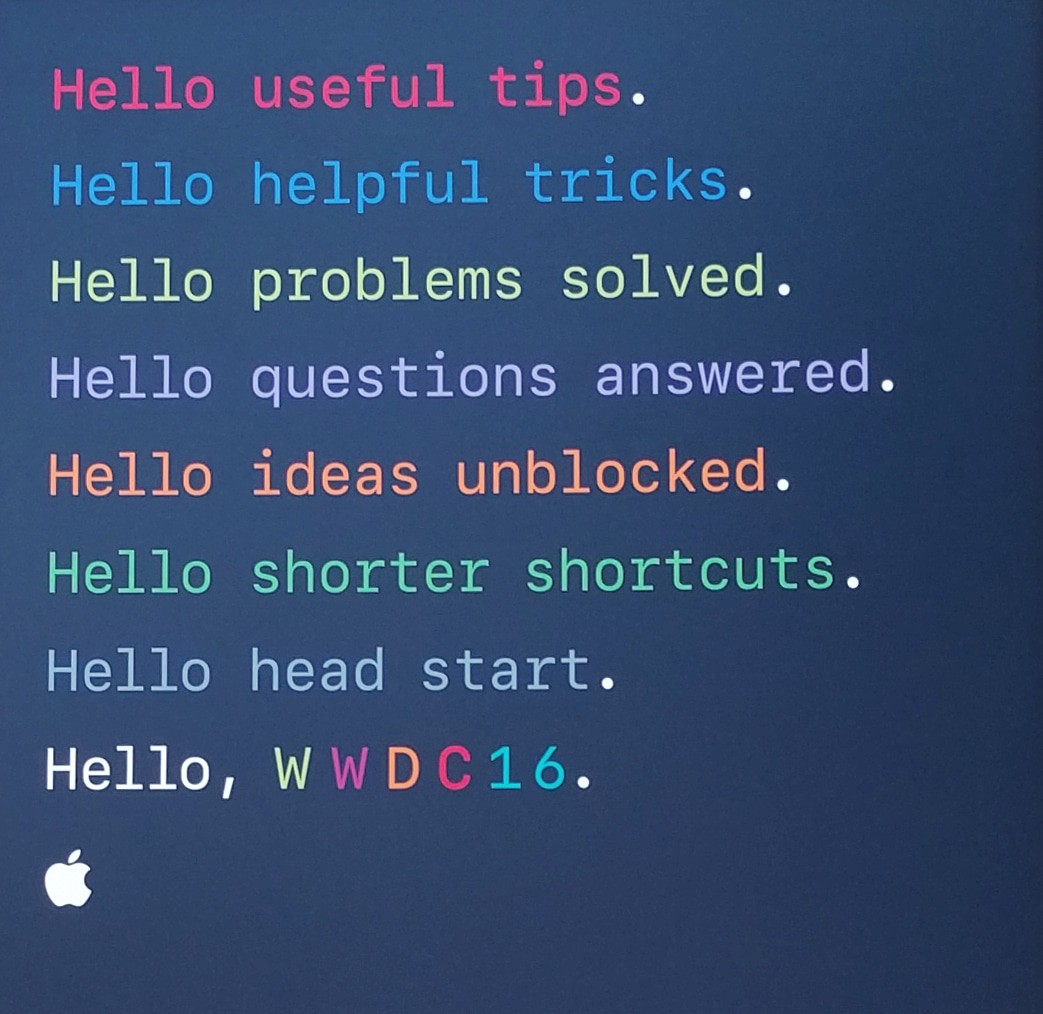
On Monday, I talked about the business implications of this year’s WWDC announcements, but today’s post is for developers. I had trouble finding key information after the keynote, so I put together a compendium of documentation and important key concepts from WWDC 2016. Brace yourself for lots of protocols!
Documentation links from Apple are notoriously unstable, though word has it this year that might be improving. However, if a link below is not working, your best bet is to search the Apple development site directly. Comment below and we’ll update the link.
We’re excited about:
SiriKit, or Intents Extension and Intents UI Extension. This is initially available for only six domains:
I’m particularly curious about these speech changes and these Swift 3 API design guidelines (via https://swift.org/migration-guide/).
watchOS 3 has a renewed focus on speed. Glances appear to be gone, replaced by more glanceable apps. Also see API Diffs.
CloudKit sharing controller and Services. Again, use revision history as a guide to what is new.
Xcode source editor extensions are only briefly discussed in the release notes. Take special note of the Known Issues; there’s a terminal command you will need to run. There are more gotchas, some covered in this handy blog post. While not a panacea, I am excited that Apple is headed down this path with Xcode.
I’m really excited about controllable animations!
If you have extra devices you can use for exploring, check out the beta downloads. Or you can browse all prerelease documentation by release date yourself, and find what you’re most interested in. You can find gems like this very specific but useful new ability.
Want the new and shiny right now? Download Xcode 8 Beta, open a new playground or project and start playing around. Import a framework, poke through the headers and then try out some code.
Want to really dive in? Take one of our classes to get your skills up to speed.
Finally, what are you most excited about so far? Did I leave out something incredible? Let me know in the comments.

Our introductory guide to Swift Regex. Learn regular expressions in Swift including RegexBuilder examples and strongly-typed captures.

The Combine framework in Swift is a powerful declarative API for the asynchronous processing of values over time. It takes full advantage of Swift...

SwiftUI has changed a great many things about how developers create applications for iOS, and not just in the way we lay out our...